
TJ-Hosting's user manager allows you to create and manage personalized email accounts such as contact@yourdomain.com with the ability to update the passwords for any of your e-mail accounts, configure an external e-mail address for simple password recovery, or even generate a one-time password reset link to provide to one of your users to ensure their e-mail privacy.

For any of your e-mail accounts, you have the ability to set up forwarding of email messages to one or several email addresses while also choosing whether a copy of the message should be saved on the original e-mail account. You also have the flexibility to set up a number of additional email accounts that will point to the same mailbox (email aliases).

Our web hosting plans offer complete IMAP as well as POP3 service for your e-mail accounts with IMAP being the default protocol since it allows a user to access their e-mail messages on multiple devices or even via TJ-Hosting's webmail. You are able to sync all of your messages, contacts, folders, and even notes easily, safely, and securely.

Cyber threats and spam are a thing of the past with TJ-Hosting! All of our web hosting plans use a fully-featured malware file scanner; along with a reliable and efficient spam filter which analyzes the content of a received e-mail, checks the sender's address using DNS blackhole lists of known spammers, and evaluates whether the message is spam or a threat.

Already have existing e-mail accounts? Not a problem! With our e-mail migration tool you can easily transition to your new e-mail mailbox via IMAP. With just a few clicks you can transfer all of your old e-mail messages to either a new e-mail mailbox or an existing TJ-Hosting e-mail mailbox account in just a matter of minutes with no technical experience required!

While TJ-Hosting's webmail can be used just like any other e-mail client to send/receive messages, our webmail service is an extremely powerful tool that offers a very comprehensive set of features ranging from an advanced Address Book for your contacts, custom e-mail signatures, prepared e-mail responses, and many more features. Additionally unlike many of our competitors our webmail is 100% ad-free!
Whenever you are composing a new e-mail or replying to a message you have received; you may select from a list of saved responses to be inserted into the body of your message using a single click. You are then able to modify, remove, or insert additional canned responses prior to sending your e-mail message. Pre-composed responses can be very useful if you find yourself repeatedly composing messages with similar content such as when handling contact requests or sending e-mail messages using always the same introductions.
Not happy with the look and feel of the webmail? You may choose from a number of different themes depending on your personal preference. You may also customize a multitude of different components of your webmail interface including choosing a language for your webmail different from the default. You may also set your preferred time zone, time format, date format, web popup options, register protocol handler, and you can even use "pretty dates" which automatically translates recent dates into more familiar terms such as “Today”, “Yesterday”, etc.,
Using any web browser you can easily access your e-mails by going to TJ-Hosting's Webmail or by clicking the link in the top-right corner of the TJ-Hosting website! On desktop devices you may allow desktop notifications so that you are notified if you receive any new e-mail message. You can also open the webmail on your mobile devices so that you are always able to get to your e-mail where you may be.
There is no need to open an e-mail message to read it; simply clicking on it will open it in the "preview pane". You may also choose if you wish to automatically mark messages as read. Many more additional configurations are also available including but not limitted to message threading, rows per page, displaying HTML in messages, displaying attached images inline without the need to open them, default message actions, etc...
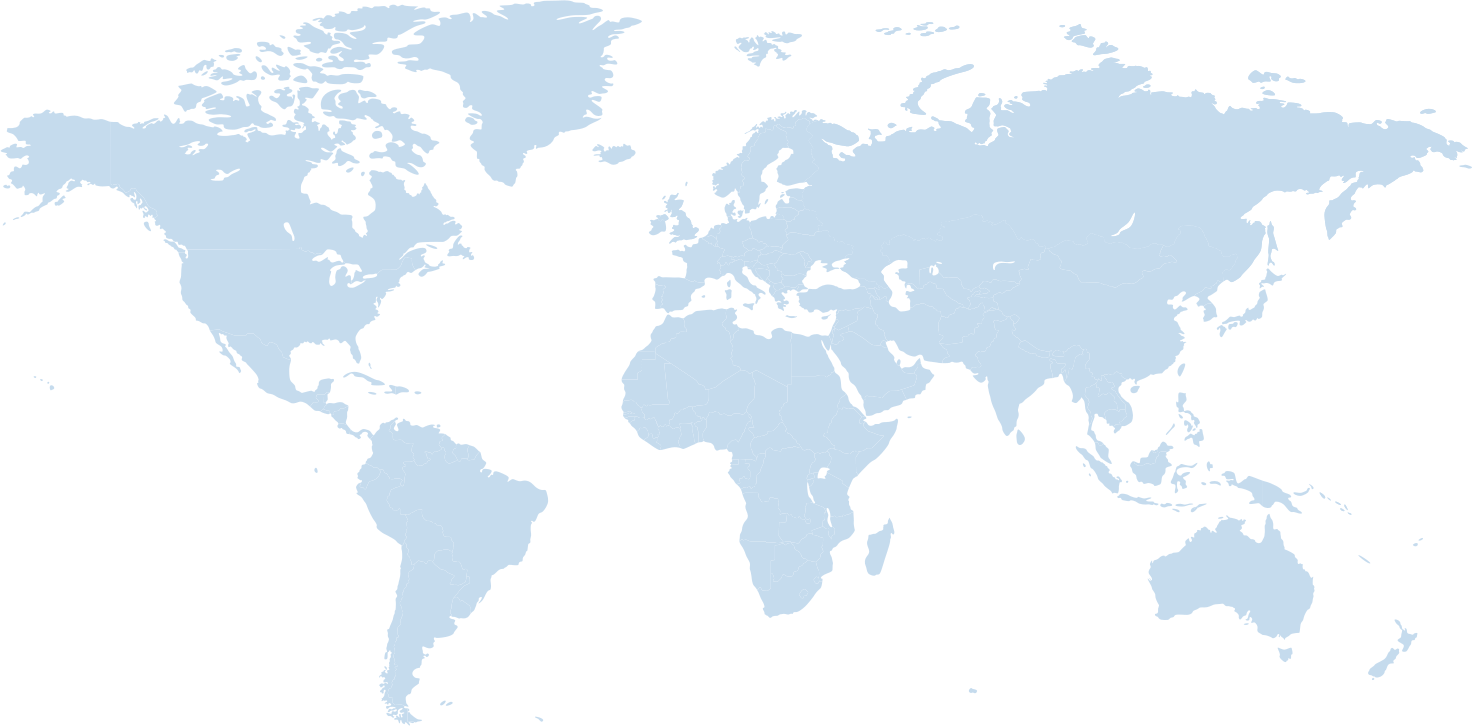

Try our shared web hosting service for 30 days without obligation. Receive a 100% refund if for any reason you are not satisfied!

We are committed to safe-guarding your identity and protecting your privacy. We will never share any of your personal information!